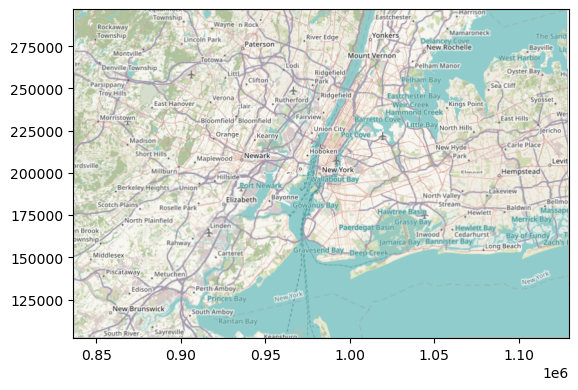Warping tiles#
Most basemap tiles provided through the web are expressed in the Web Mercator coordinate reference syste (EPSG:3857). However, often our data is not expressed in the same CRS. In those cases, we have two options if we want to plot them on top of a basemap: a) reproject our data to Web Mercator, or b) reproject (warp) the tiles to conform with our data. Which one is best depends on many things but mostly on the size of your own data. If you have a large and/or detailed dataset (e.g. high
resolution polygons), reprojecting it might be expensive; if you have a small one, it might be the easiest as you can plot on top of the native tile. For the case where you don’t want to transform your dataset, an alternative is to change the tiles to its CRS. In raster parlance, this is called “warping”, and contextily can help you do that.
[1]:
%matplotlib inline
import geopandas
import rasterio
from rasterio.plot import show as rioshow
import matplotlib.pyplot as plt
from geodatasets import get_path
import contextily as cx
from contextily.tile import warp_img_transform, warp_tiles, _warper
Data#
For this example, we will use the NYC boroughs dataset provided with geopandas:
[2]:
db = geopandas.read_file(get_path('nybb'))
By default, this dataset is expressed in the “NAD83 / New York Long Island” CRS (EPSG:2263):
[3]:
db.crs
[3]:
<Projected CRS: EPSG:2263>
Name: NAD83 / New York Long Island (ftUS)
Axis Info [cartesian]:
- X[east]: Easting (US survey foot)
- Y[north]: Northing (US survey foot)
Area of Use:
- name: United States (USA) - New York - counties of Bronx; Kings; Nassau; New York; Queens; Richmond; Suffolk.
- bounds: (-74.26, 40.47, -71.8, 41.3)
Coordinate Operation:
- name: SPCS83 New York Long Island zone (US Survey feet)
- method: Lambert Conic Conformal (2SP)
Datum: North American Datum 1983
- Ellipsoid: GRS 1980
- Prime Meridian: Greenwich
Convert your data to Web Mercator#
The first option, if your data is not too large, is to convert them to Web Mercator, and then directly add a basemap (for example, with add_basemap):
[4]:
db_wm = db.to_crs(epsg=3857)
Once projected, the workflow is straightforward:
[5]:
ax = db_wm.plot()
cx.add_basemap(ax);
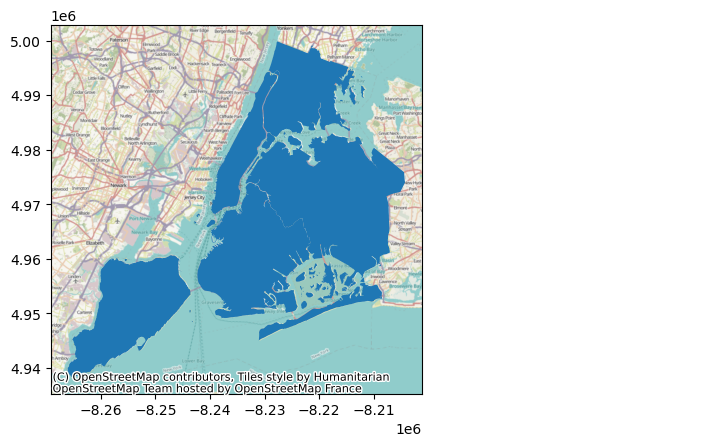
The result here is a map expresed in Web Mercator.
Convert the tiles to your data’s CRS#
The same journey can be travelled in the oposite direction by leaving your data untouched and warping the tiles coming from the web. To do this in add_basemap, all you have to do is express the CRS your data are in:
[6]:
ax = db.plot()
cx.add_basemap(ax, crs=db.crs);
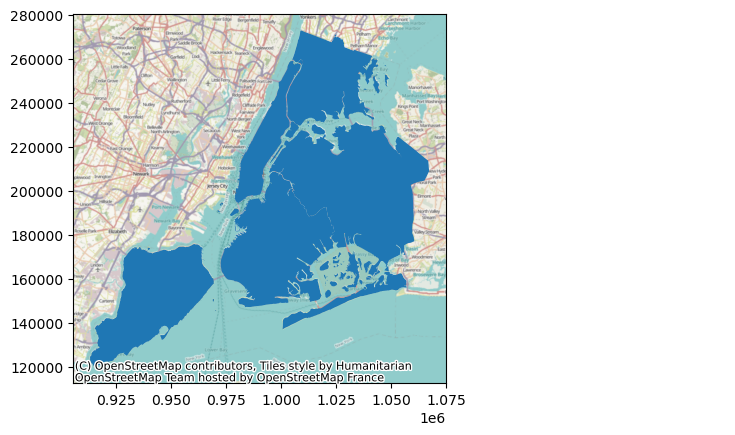
The result is then expressed in NAD83 in this case (note the coordinates of the axes differ across plots).
Convert both datasets into a different CRS#
It is also possible to make resulting plot in an entirely different CRS. For this, you will need to both project your own data and warp the tiles. For this example, let’s use the WGS84 (lon/lat, EPSG:4326) CRS for the destination:
[7]:
db_lonlat = db.to_crs(epsg=4326)
ax = db_lonlat.plot()
cx.add_basemap(ax, crs=db_lonlat.crs)
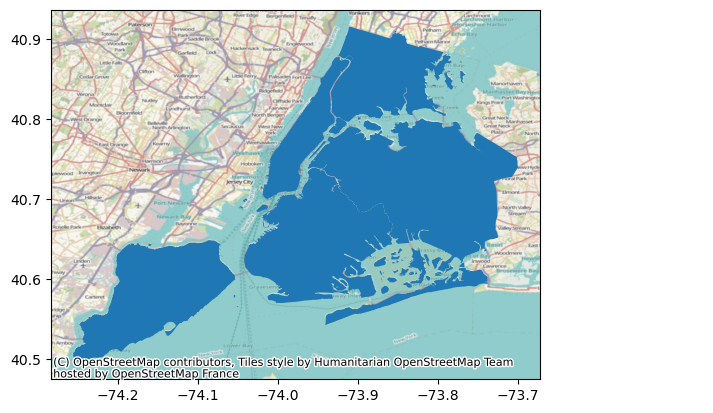
Note that the coordinates on the X and Y axis are now expressed in longitude and latitude.
Warping from local files#
The same functionality to warp tiles also works with local rasters stored in disk. This means you can have a a raster saved in one CRS and you can plot it with add_basemap on a different CRS. This computation is all done on the fly, so no need to write to intermediate files.
For an example, let’s first save a raster with a basemap:
[8]:
! rm warp_tst.tif
# Extract bounding box in Web Mercator
w, s, e, n = db.to_crs(epsg=3857).total_bounds
# Download file
img, ext = cx.bounds2raster(w, s, e, n,
'warp_tst.tif',
zoom=10
)
rm: warp_tst.tif: No such file or directory
The raster we have saved is expressed in Web Mercator:
[9]:
with rasterio.open("warp_tst.tif", "r") as r:
print(r.crs)
EPSG:3857
Now we can plot our original data in NAD83 and add a basemap from the (Web Mercator) raster by warping it into NAD83:
[10]:
ax = db.plot()
cx.add_basemap(ax, source="warp_tst.tif", crs=db.crs)
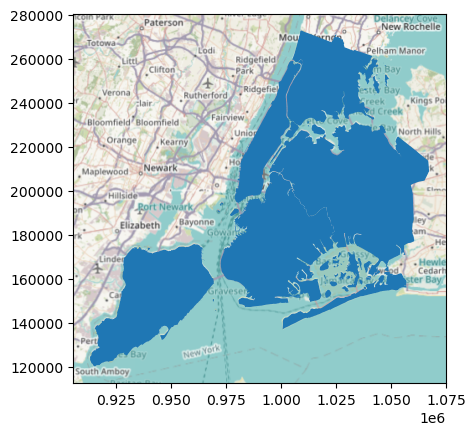
Low-level warping functionality#
In most cases, you will probably be fine using add_basemap. However, sometimes we need a bit more flexibility and power, even if it takes some more code. For those moments, contextily includes two additional functions: warp_img_transform, and warp_tiles. Let’s have a look at each of them!
warp_tiles#
This method allows you to warp an image, provided you have its extent and CRS. For example, if you have downloaded an image with bounds2img, you can reproject it using warp_tiles. Let’s download an image from the web:
[11]:
# Extract bounding box in Web Mercator
w, s, e, n = db.to_crs(epsg=3857).total_bounds
# Download image
img, ext = cx.bounds2img(w, s, e, n)
# Render image
plt.imshow(img, extent=ext)
[11]:
<matplotlib.image.AxesImage at 0x16196d910>
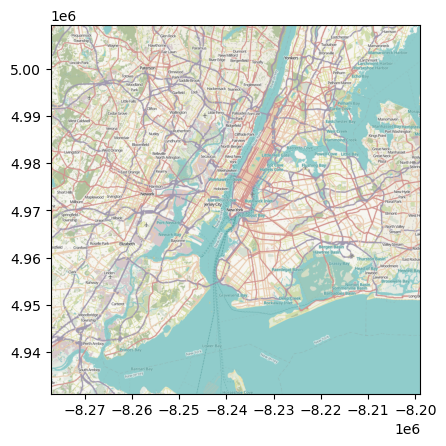
This is expressed in the source CRS, which in this case is Web Mercator. If we want to plot it in say lon/lat, we can warp it by:
[12]:
warped_img, warped_ext = cx.warp_tiles(img, ext, "EPSG:4326")
And we can render them similarly as before:
[13]:
plt.imshow(warped_img, extent=warped_ext)
[13]:
<matplotlib.image.AxesImage at 0x161575b90>
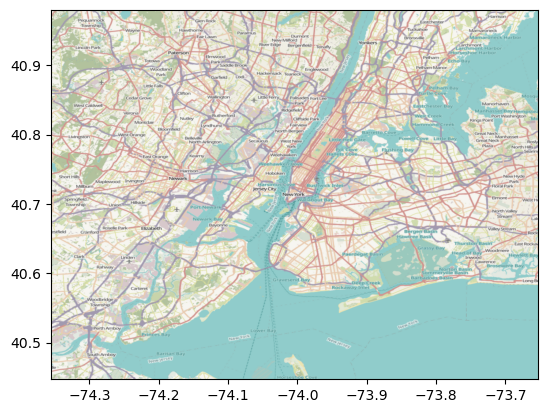
Note how the extent is now expressed in longitude and latitude.
warp_img_transform#
This method allows you to warp an image you have loaded from disk, provided you have its transform and CRS. For example, if you have downloaded an image with bounds2raster and stored it in a file, you can read it with rasterio and warp it using warp_img_transform. Let’s use the example from before:
[14]:
src = rasterio.open('warp_tst.tif')
img = src.read()
rioshow(img, transform=src.transform);
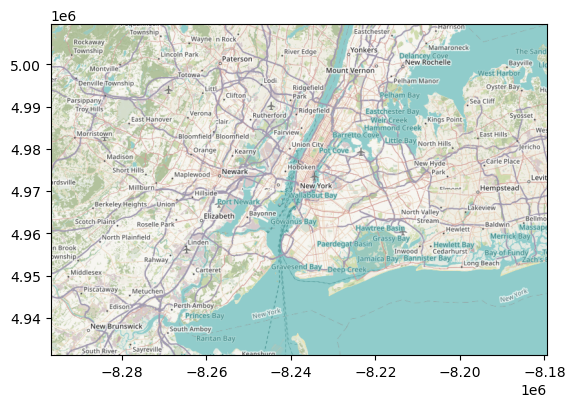
Now to take this into a NAD83, for example, we can:
[15]:
w_img, w_transform = warp_img_transform(img,
src.transform,
src.crs,
db.crs
)
f, ax = plt.subplots(1)
rioshow(w_img, transform=w_transform, ax=ax);